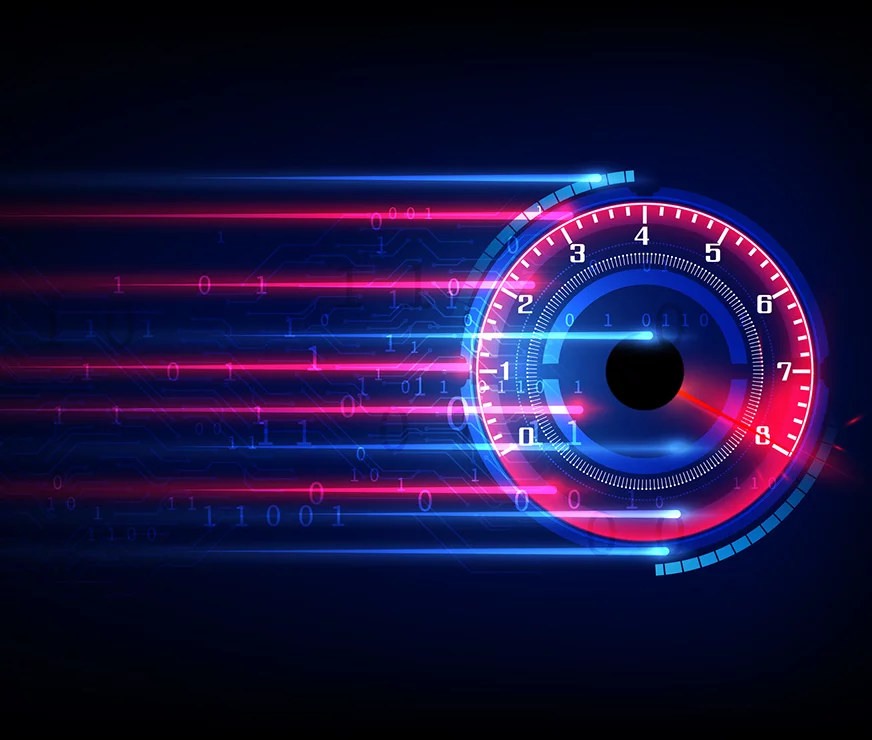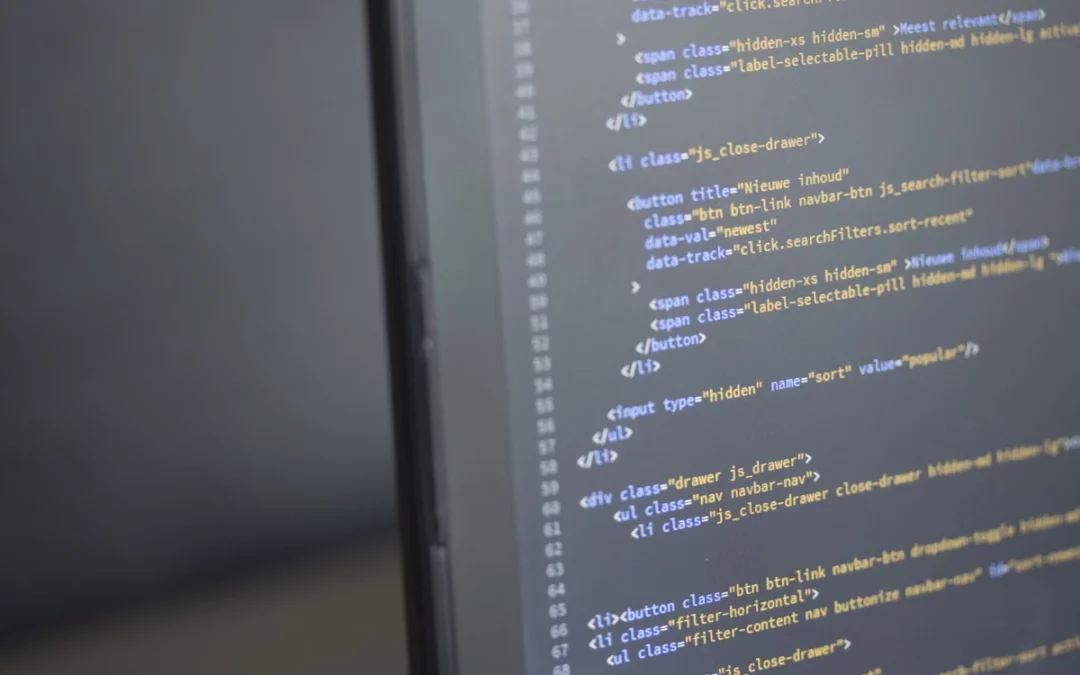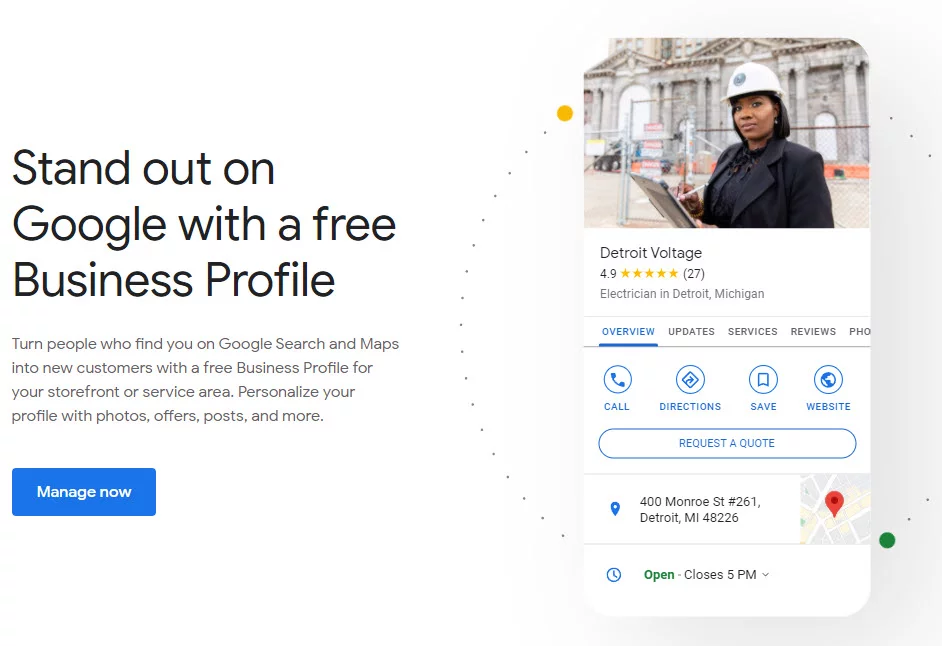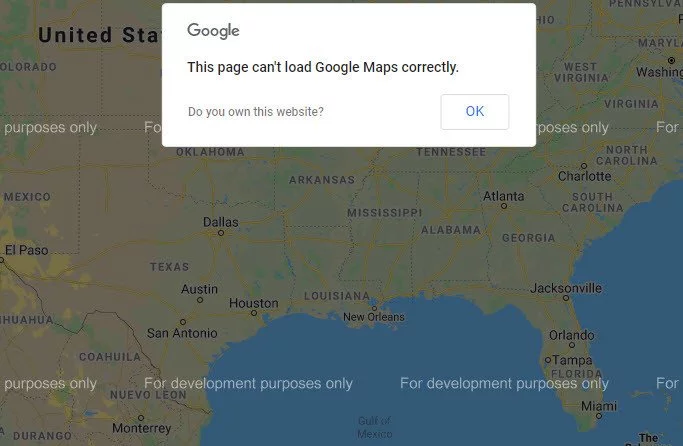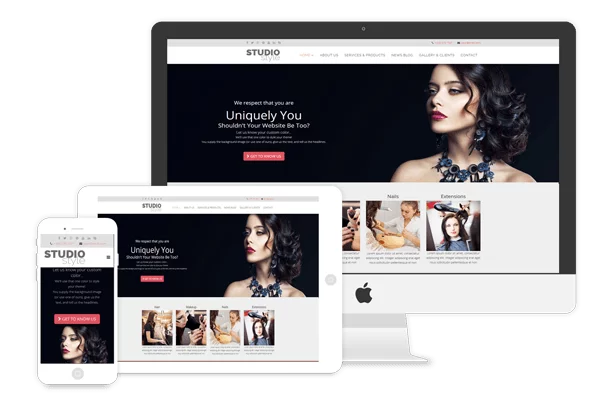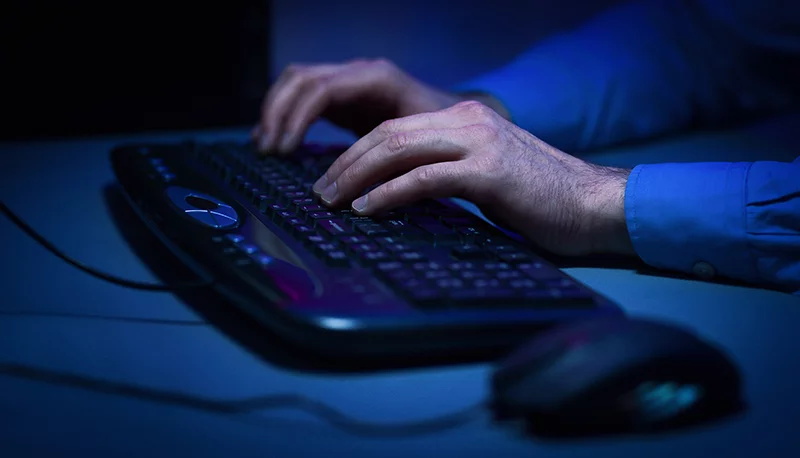Find Your FTP Login for GoDaddy – A How To Guide

Our simple instructions are here to help you to locate your GoDaddy FTP login nice and easy.
What is an FTP Login?
For those with a more creative mind, FTP does not stand for “Free to Play” or “Failure to Pay.” In the IT world, FTP is an acronym for File Transfer Protocol. It is a system that connects to an outside resource (such as a web host) so that you can transfer files in both directions. Website owners use FTP to help them to upload files, browse large directories, and retrieve data.
The Three Keys to Your FTP Login on GoDaddy
Before you can access your GoDaddy FTP, you need to have a couple of things readily at hand. We like to call these the three keys to unlocking your FTP. They are (1) your hosted domain name or IP address; (2) your username; and (3) your password.
7 Steps to Finding Your GoDaddy FTP Login
1. Get on the GoDaddy Website.
2. Log in to your GoDaddy account using your credentials (username and password).
3. Find the Web Hosting button and click to open it.
4. Select the hosting account you want to use, and click Manage.
5. Identify the IP Address under the Server Details column on the right.
6. Locate your username:
- You should find your username in the Login column next to the user.
- By default, your primary cPanel user will be displayed as the first account in the Special FTP Accounts section.
- If there is more than one user associated with this account, click User for a list of all associated account users. Choose the right username you want for this particular session.
- Besides your primary user, all other username includes @[your account’s primary domain name]. Remember to type in the entire username in order to connect to this account through FTP.
7. Reset your password (If you forgot your FTP/cPanel password, you’ll need to reset it yourself. Do not contact the techs, as they will not be able to see or give you the current password.)
- Find Settings, and click FTP Users.
- Open the Actions menu next to the FTP user you want to modify.
- Select Change Password (you may notice that the Actions menu also allows you to Change Username too).
- Enter your new password, and click Update.
There you have it: The answer to finding your GoDaddy FTP login in 7 simple steps. With this information, you can now upload and download your web files to your hosting account in a few simple clicks.