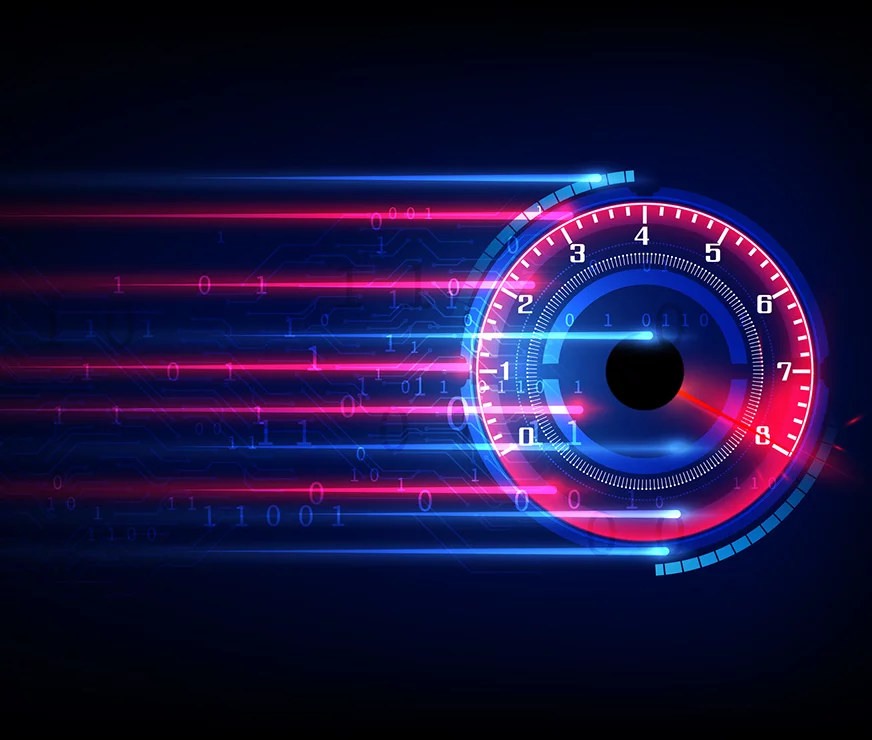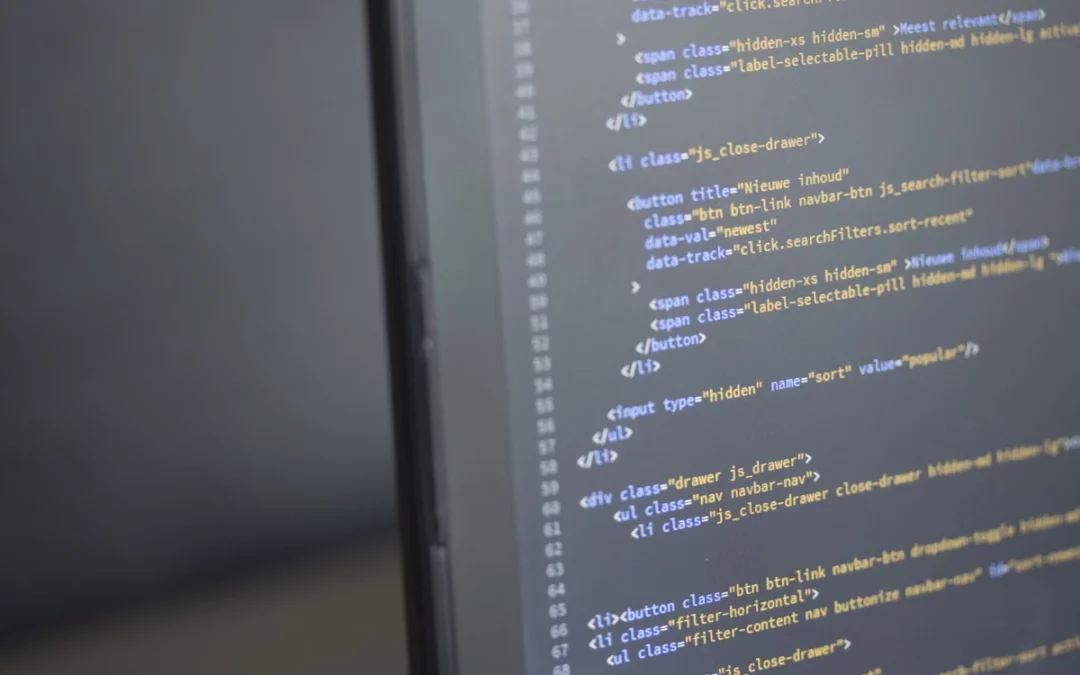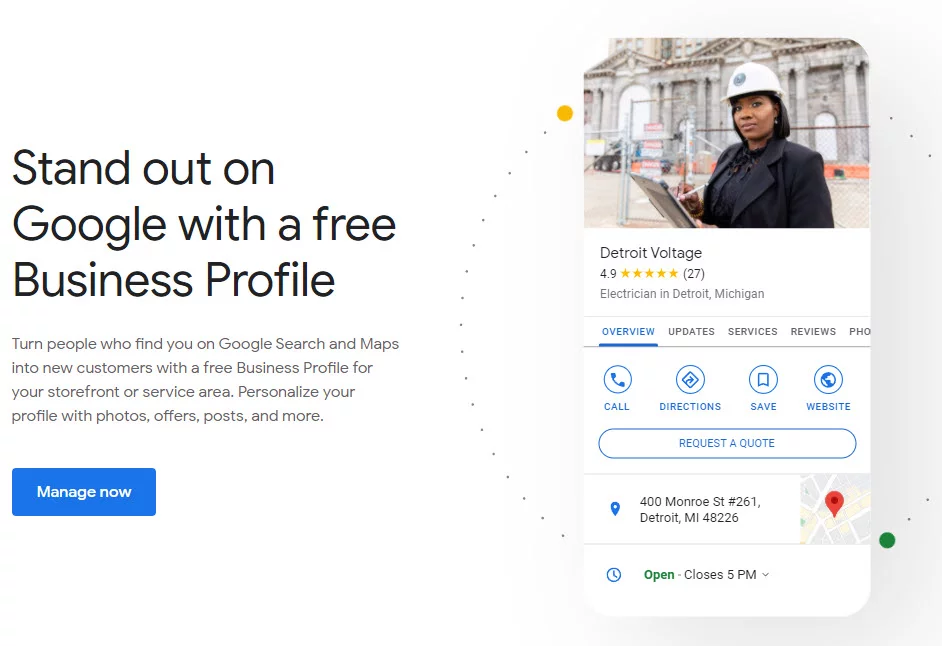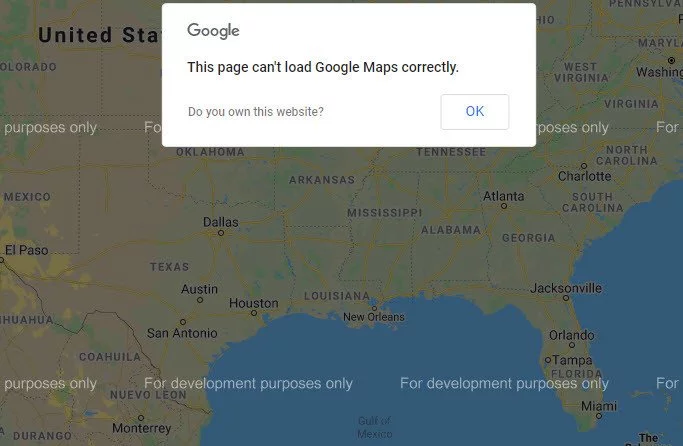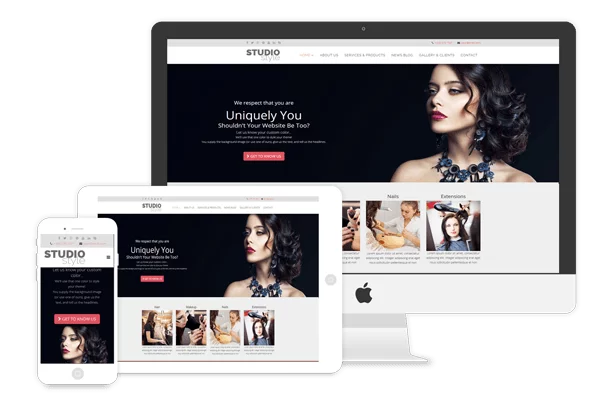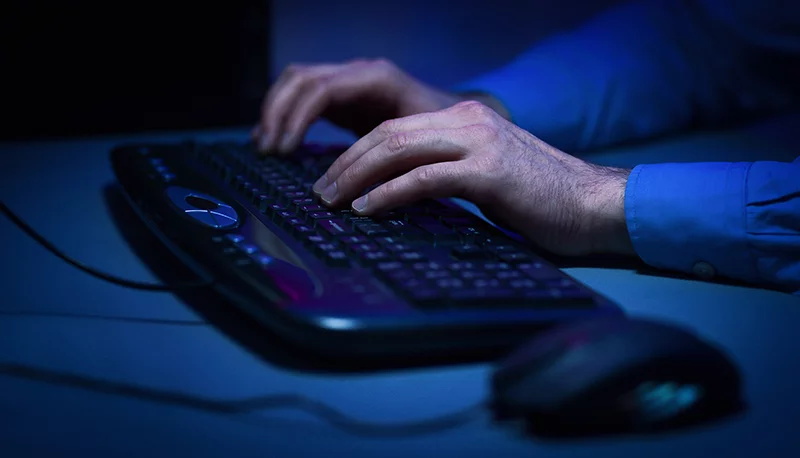Securing Your Website Beyond Joomla 3.x End-of-Life: A Comprehensive Guide

At Moore Tech Solutions, we’ve been working with the Joomla Content Management System (CMS) since 2008. We have designed, developed, and maintained dozens of sites for customers not only in Birmingham, AL but throughout the United States and overseas. We have communicated with our customers whose sites were developed with Joomla to make sure they understood the need to keep their website software up to date. We have upgraded many sites to current Joomla versions and also migrated less complex sites to WordPress.
As of August 2023, Joomla 3.x reached its end-of-life (EOL), marking a significant milestone for website owners using this popular content management system (CMS). While the EOL doesn’t mean immediate obsolescence, it does signal the end of official support, leaving websites potentially vulnerable to security risks and compatibility issues. This article will guide you through the essential steps to ensure your website remains secure and functional in the post-Joomla 3.x era.
Understanding the Implications of Joomla 3.x EOL
Before diving into security measures, it’s crucial to understand what the end-of-life status means for your website:
- No more official updates or security patches
- Increased vulnerability to new security threats
- Potential compatibility issues with newer server technologies and extensions
- Limited support from the Joomla community and third-party developers
While these implications sound alarming, there are several proactive steps you can take to mitigate risks and maintain a secure web presence.
Essential Steps for Post-EOL Security
1. Upgrade to Joomla 4 or 5
The most effective way to ensure long-term security and functionality is to upgrade your website to the latest supported version of Joomla (4 or 5). This process involves:
- Backing up your current website and database
- Checking the compatibility of your extensions and templates
- Performing the upgrade using Joomla’s built-in update system or a manual process
- Testing thoroughly after the upgrade
Upgrading offers numerous benefits, including:
- Access to the latest security features
- Ongoing support and updates
- Improved performance and new functionalities
2. Apply End-of-Life Security Patches
If an immediate upgrade isn’t feasible, it’s crucial to apply the final security patches for Joomla 3.10.12. Tools like mySites.guru offer a streamlined solution to address known Joomla 3 end-of-life security issues. However, this should be viewed as a temporary measure while planning for a full upgrade.

3. Keep Extensions and Templates Updated
Outdated extensions and templates can serve as entry points for security breaches. Ensure all third-party components are:
- Compatible with your Joomla version
- Updated to their latest versions
- Obtained from reputable sources
Regularly review and remove any unused extensions to minimize potential vulnerabilities.
4. Implement SSL Encryption
Secure Sockets Layer (SSL) encryption is essential for protecting data transmission between your website and its visitors. To implement SSL:
- Obtain an SSL certificate from a trusted provider
- Install the certificate on your web server
- Configure your website to use HTTPS
- Set up permanent redirects from HTTP to HTTPS
SSL not only enhances security but also improves search engine rankings and user trust.
5. Enable Two-Factor Authentication
Two-factor authentication (2FA) adds an extra layer of security to your login process. Joomla offers built-in 2FA options:
- Enable 2FA in your Joomla admin panel
- Choose from various authentication methods (e.g., Google Authenticator, YubiKey)
- Encourage all admin users to set up 2FA for their accounts
This simple step significantly reduces the risk of unauthorized access, even if passwords are compromised.
6. Use Secure FTP Connections
When accessing your website files, always use secure protocols:
- SFTP (SSH File Transfer Protocol) or SSH instead of standard FTP
- Ensure your hosting provider supports these secure protocols
- Update your FTP client to use encrypted connections
Secure file transfer protocols prevent eavesdropping and man-in-the-middle attacks during file transfers.
7. Implement Regular Backups
Regular backups are your last line of defense against data loss and security breaches. Implement a robust backup strategy:
- Schedule frequent automated backups of your website files and database
- Store backups in multiple secure locations, including off-site
- Test your backup restoration process regularly to ensure data integrity
With reliable backups, you can quickly recover from various security incidents or technical failures.

8. Monitor File Integrity
Unauthorized changes to your website’s files can indicate a security breach. Implement file integrity monitoring:
- Use tools like Akeeba Admin Tools or similar extensions
- Set up alerts for any unexpected file modifications
- Regularly review your website’s file structure for anomalies
Prompt detection of file changes allows for quick response to potential security threats.
9. Limit Login Attempts
Brute force attacks remain a common threat. Protect your website by limiting login attempts:
- Install security extensions that restrict the number of failed login attempts
- Implement IP blocking for repeated failed attempts
- Use strong, unique passwords for all user accounts
These measures significantly reduce the risk of unauthorized access through password guessing.
10. Choose a Secure Hosting Provider
Your hosting environment plays a crucial role in overall website security. Select a hosting provider that offers:
- Regular server updates and security patches
- Robust firewalls and intrusion detection systems
- DDoS protection
- 24/7 security monitoring
- Secure backup solutions
A reliable hosting partner can significantly enhance your website’s security posture.
Additional Security Best Practices
Beyond these core steps, consider implementing these additional security measures:
- Regular security audits and penetration testing
- Implementing a Web Application Firewall (WAF)
- Using strong, unique passwords and a password manager
- Keeping your local development environment secure
- Educating your team on security best practices

Conclusion
While the end-of-life status of Joomla 3.x presents challenges, it also offers an opportunity to reassess and strengthen your website’s security. By following these comprehensive steps, you can significantly reduce security risks and ensure your website remains robust and trustworthy.
Remember, website security is an ongoing process, not a one-time task. Regularly review and update your security measures to stay ahead of emerging threats. Whether you choose to upgrade to the latest Joomla version or implement these security measures on your current platform, the key is to remain proactive and vigilant in protecting your online presence.
Should you need further information Moore Tech Solutions team of experts will be delighted to set up a call to discuss your unique situation and requirements. Please feel free to contact us for a no-cost planning discussion!