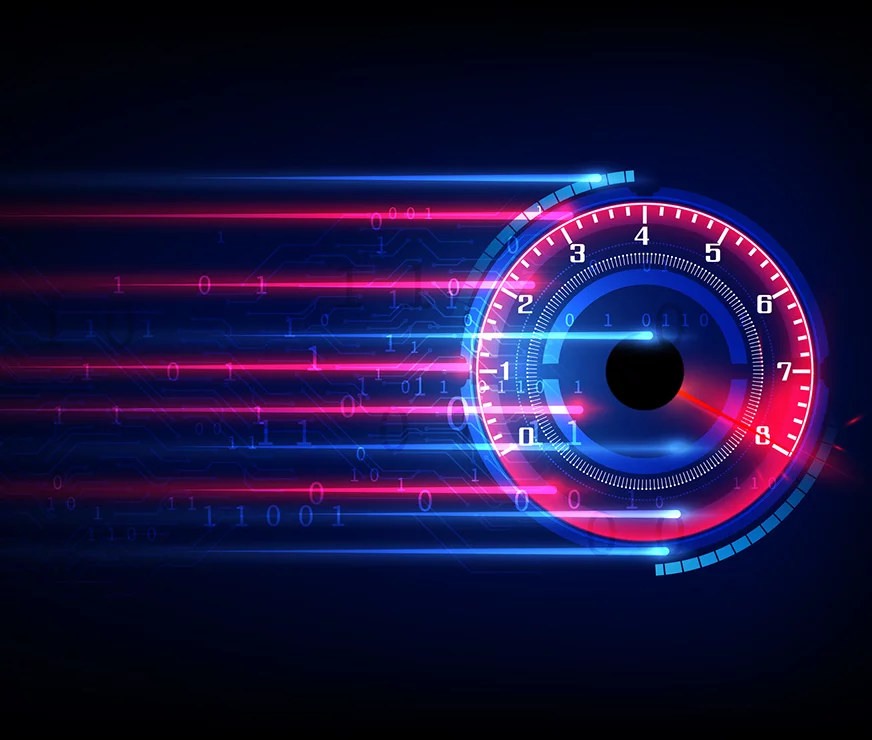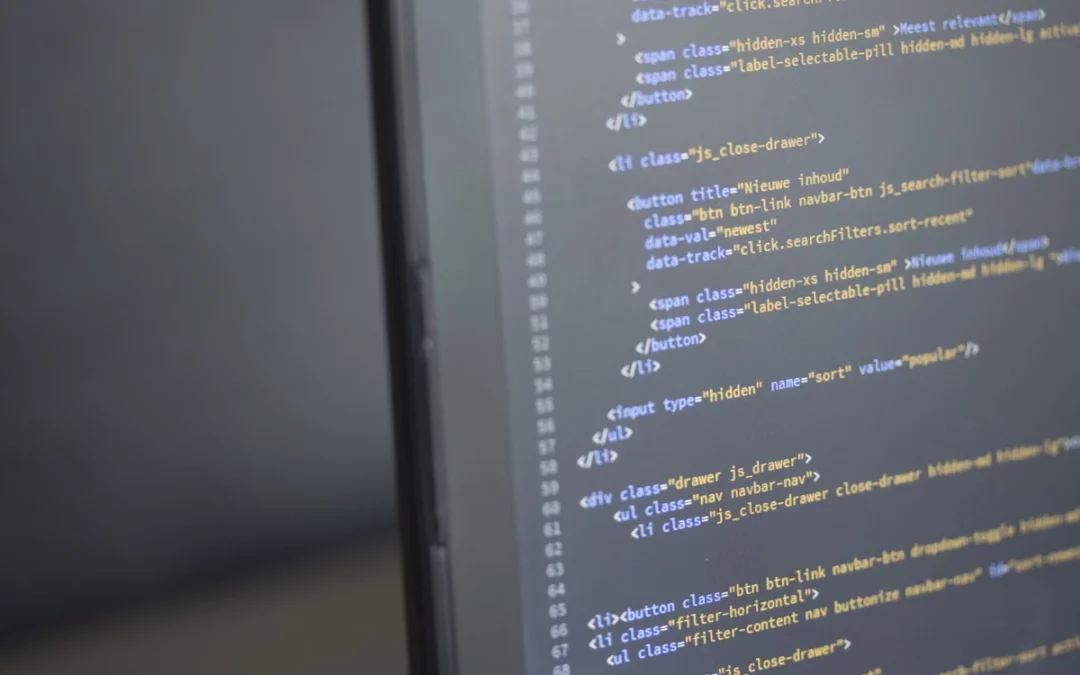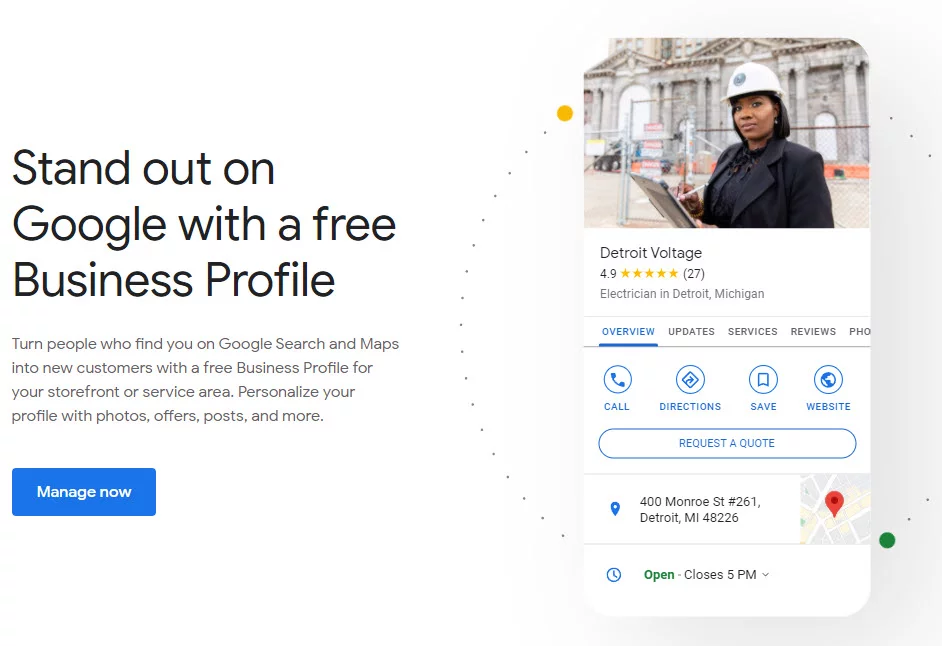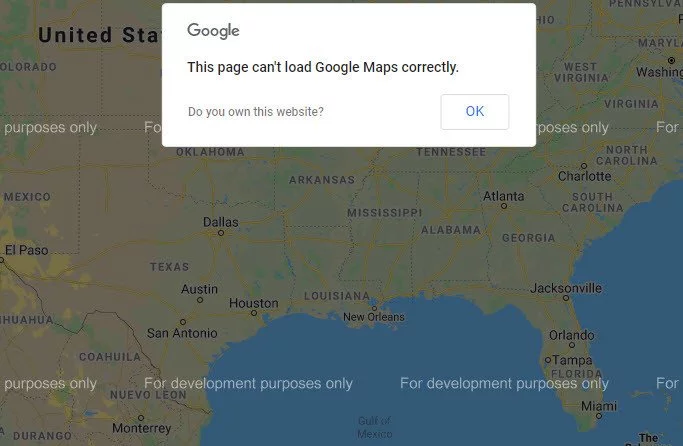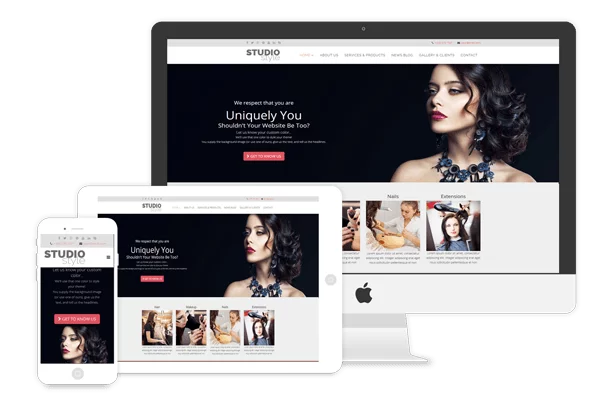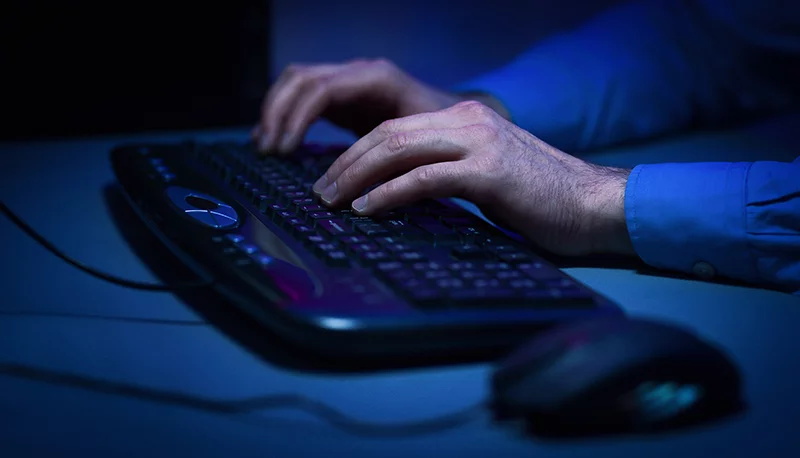Steps to Prepare For Your eCommerce Website

Determine Your Pricing:
Understanding how you plan to price your products is an important first step toward selecting the proper tools for your website. There are different types of ecommerce, some subscription based, some quantity based, some have different shopper groups, and some are a combination of all of the above. Before you can select how you will arrange payments and shipping you must first consider how you plan to charge for your products. Here are some things to consider:
Single Products/ Single Price:
A typical website will have single products for sale for a single price, not all ecommerce systems can handle anything more than that. Sometimes special pieces must be installed to extend the ecommerce system into doing more than this in many cases.
Single Products/ Shopper Group Prices:
If you have products that you will sell to one type of shopper for one price but will sell the same product to another type of shopper for another price then special extensions may be needed to make this work.
Simple vs Complex Products:
A product that has no selection options is called a simple product. A product that has selections that do not affect prices or has no inventory controls is called a product with options. A product that has options whose selection will affect prices or options that are inventory controlled (in stock or not in stock) is called a product with variations. Here are some examples:
- Simple: A Blue Beach Towel with a whale printed on it (one size, one color, no other option available)
- Product with Options: A Beach Towel and users can select from a Blue Towel with a Whale Print or a Pink Towel with a Flamingo Print and it does not matter if they are in stock or not because shipments arrive daily, the prices are the same regardless of selections
- Product Variations: A Beach Towel with the following selections:
- Color: Blue (+$0), Pink (+$5), Orange (+$5)
- Style: Dolphin, Whale, Flamingo
- Size: Regular, XL
In this setup there are actually 18 products:
- Blue Dolphin Reg
- Pink Dolphin Reg
- Orange Dolphin Reg
- Blue Whale Reg
- Pink Whale Reg
- Orange Whale Reg
- Blue Flamingo Reg
- Pink Flamingo Reg
- Orange Flamingo Reg
- Blue Dolphin XL
- Pink Dolphin XL
- Orange Dolphin XL
- Blue Whale XL
- Pink Whale XL
- Orange Whale XL
- Blue Flamingo XL
- Pink Flamingo XL
- Orange Flamingo XL
and pricing is different depending on the selection.
In a case like this it is best to try to limit the number of product variations to no more than 24 variations. If more than 24 variations are needed we suggest setting up separate products. In the case above, this could more easily be managed as 3 different products.
Quantity Based Rules:
Whether you have simple or very complex products, if you plan on having some quantity-based rules then this adds a layer of complexity to the system. Oftentimes additional extensions and development time is needed to make this work.
Build to Order Products:
If build to order (like selecting computer components for a computer build) is needed then special software and additional development time will usually be needed.
Downloadable Products:
If you sell digital goods, like whitepapers, music, or videos then the ecommerce system that is selected must be capable of allowing this type of product and must be able to determine when a shopper has a right to download an item.
Subscription Products:
eCommerce does not typically handle selling items on a subscription basis out-of-the-box. Typically either software extensions or third-party platforms must be incorporated to handle this type of product/order management.
Determine how you want to collect payment:
You are likely going to want to explore setting up a merchant account so that you can process credit card payments. There are two types of accounts: Payment Processors and Merchant Accounts.
Merchant Accounts:
A merchant account will provide you with the ability to process credit card payments manually. You will be provided with a dashboard to login where you can type in a credit card and process the payment. To hook the credit card collection capabilities up with your website your merchant account will use a bridge between your website and their platform called a “gateway” . The gateway takes the payment information from your shop and sends it to the merchant account to approve or deny the payment. If the payment is approved, the customer/payment information is collected within your merchant account. It is important that the merchant account that you select, if you plan on processing credit cards, uses the Authorize.net gateway or a gateway specifically supported by your eCommerce software. If you select a provider that uses an unsupported gateway, additional billable development time will be needed to create a bridge.
Payment Processors:
PayPal is a type of processor, so is Stripe and Bambora. These processors provide a seamless payment path that includes both the merchant account service and a payment gateway combined. Typically, with processors, recurring payments are a built in functionality but the shopper must have an account to receive payments.
Setting up a merchant account can be time-consuming when you have a new business so make sure to get started on this part as soon as you can.
Most Shops support multiple payment options and you may want to allow your shoppers a choice of payment methods.
Our Recommendation:
Select a merchant account that uses Authorize.net and also setup PayPal Pro or Stripe so that card processing can occur on the website without moving the user to an outside form and so that shoppers have a payment choice.
Determine Shipping:
There are a few common types of shipping setups so you will need to determine what works best for you:
Customer Pickup:
This is not a typical eCommerce scenario but sometimes local brick and mortar stores will allow customers to order first, then pick up their items. Typically they will impose a handling fee, but not always.
Flat Rate Per Item Shipping:
If you always pay the same for shipping for each of your products then you may find that flat rate shipping is the easiest method. This is useful when you know you will sell only one item. For example, you may sell custom paintings that are all similar in size and weight. You know that your shipping carrier will charge you $150 to pack and ship it so you just add it as a flat rate per item.
Negotiated Carrier Rates:
If you want shipping to be automatically figured based on the package size,weight and the shoppers location then you will need to have accounts with shipping carriers that will connect to your cart. You can set up an account with UPS, FedEx, and/or USPS in order to get better shipping rates and so that those rates can be pulled into the shopping cart on checkout so that users will know what they will be charged for shipping. You will set up methods for your shipping account and can allow your users to select from different carriers and different methods (Overnight, Express, 2 day, etc). You will need to reach out to a customer service rep with the carriers you elect to use in order to get set up with negotiated rates and login credentials.
Every product that will be shipped this way will need to have a Weight, Length, Height, and Width value in order for shipping rates to be displayed.
If you have very large items that will need to be shipped on a pallet then make sure to also ask about rates for LTL (Less Than a Load) Freight. LTL Freight refers to items that are put on full or half pallets and that do not entirely fill up a semi truck.
You will need to provide access to your login credentials to generate secure API credentials keys that will be used to pull in your negotiated rates so that shipping costs will be accurately displayed to your shoppers.
Packaging Options:
Shoppers don’t like to spend very much money on shipping. If you want to save your shoppers money then some thought needs to be put into how to combine products into standard shipping boxes. The shipping carrier you select will have standard box sizes and rates will be adjusted for the shipping method selected by the shopper.
In most cases, packaged shipping can be set up that will figure the dimensions of your products versus the dimensions of your shipping boxes and use as few boxes as possible by combining as many products into one box that will fit.
Every product that will be shipped this way will need to have a Weight, Length, Height, and Width value in order for the system to figure out how many items will fit into a box and so shipping rates can be displayed.
Taxation:
You will need to determine the rate at which and from whom you will collect taxes. You may want to consider getting the advice of a financial advisor to ensure you are collecting and submitting the correct taxes for your business.
Single Location Taxation
Standard eCommerce taxation is typically collected from only the shoppers who live in the state where the business has a location. So, Alabama shoppers will usually be charged tax from Alabama businesses. The rate is typically whatever the shop’s local rate is, usually 9-10%. However, this is not always the case. You will need to determine for yourself if you will charge taxes to your shoppers and at what rate you will charge them.
Shopper location Based Taxation
If you find that you will need to tax your shoppers based on their location and not yours, you will likely need to use a service like Tax Cloud’s Avalara. Keep in mind that there are millions of taxation rates across our nation, finding the tax rate for each zip code requires that your shop is connected, via API, to Avalara (or similar) so that the shopper’s zip code, when entered in, can trigger the API to look up the current rates for the zipcode’s federal, state, and local municipality’s tax rate, which changes quite frequently. Many eCommerce systems do not have an automatic connection to a service like this so be prepared to face billable development time so that a custom written integration can be created.
Standard Pieces of Product Information You will Need to Provide
You will likely need to supply a spreadsheet filled in with all of your product’s information, most of the time this spreadsheet will be provided to you and header columns will already be created so that you can easily fill in your product’s information in one place. Here is what you will typically be asked to provide:
Product Title:
You will need to provide the name of your product. The shopper will see whatever displays here so it is best to make it meaningful (ex: Blue Beach Towel with Whale Graphic).
If you have different shopper groups and each group should see a different title or description then two separate products would need to be added to the spreadsheet.
Product SKU or UPC –
You may or may not use SKUs or UPCs with your products. If you do not use them then most ecommerce systems will make up a product code to associate with each product when the product is created.If you prefer not to use internal SKUs and do not care if that system makes up a product code for the product then this column would be optional. If you do use SKUs or you do not want the system to create them for each product then you will need to supply a product code for each product.
Price Per Unit:
This is the base price of each product. If you have more than one shopper group and pricing is different for each shopper group then you will need to supply your prices for each shopper group.
Here are some pricing rules to keep in mind:
- If the price of a product is different depending on who views it but ONLY the price is different (all other ino is the exact same), then one product with group pricing rules will be needed.
- If the price of a product is different depending on who views it but NOT ONLY the price is different (some other info is different), then more than one product with group pricing rules will be needed
- Each SKU/UPC must be unique – so if you use SKUs and need to create separate products because of pricing rules, you will have to generate new SKUs for those products.
Quantity Price Breaks –
Some ecommerce systems support quantity based-pricing and some will have to be extended to support quantity based prices. If you plan on giving your shoppers quantity based price breaks (example: 1 Towel: $45 ea | 20+ $42.50 ea | 50+ $40 ea) then you will want to make sure to discuss that in advance to ensure the shopping system is configured to work in this manner.
Minimum and Maximum Quantity (optional) –
Some, but not all, systems will allow you to set up quantity requirements so that you can determine if your shoppers must buy a minimum or not buy over a maximum number of one type of product. Most systems that do not provide this functionality will need to be modified in order to extend it in such a way. You would only need to provide this information if you want to impose a minimum or maximum quantity for your shoppers.
Shopper Group –
If you do use different shopper groups on your website then you will need to provide what shopper group each product will be for.
Product Variants/Options –
If your product has options or variations we will need to know what they are. Options that affect pricing (variations) will need to include the price difference (ex: T-Shirts [Sizes: Small (+0), Medium (+$5) , Large (+10)] [Colors: Red, Blue, Green]. If product variations are very complex and prices are different based on more esoteric values then you will want to create a line item for each variation that includes how it will be priced.
Images –
You will likely be provided with an online, shareable folder where you can place your images. You will need to place the images (try to have at least three or four per product) in that Folder. Make sure the image name conveys what product it is for or write the name of the images in the product’s image column.
What Kind of Hosting Package Will Be Needed?
One of the most important considerations for your eCommerce website will be the type of hosting that will be needed to run your site. eCommerce sites tend to be very large and common shopping cart extensions are known to be notoriously slow. It’s important to consider the space requirements and the server setup whenever a new eCommerce website is built. For more in-depth information regarding hosting considerations please see this post.